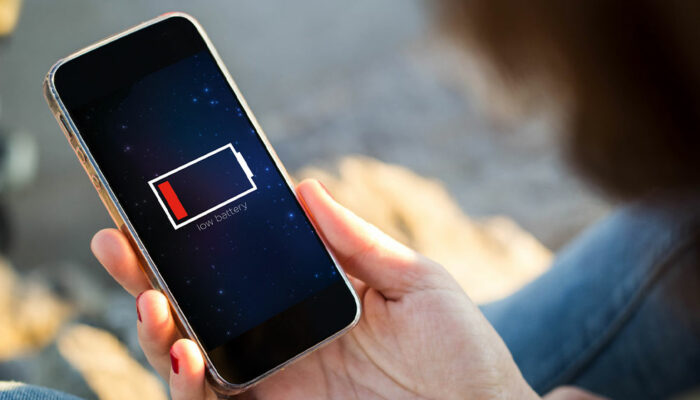Technology
7 mistakes to avoid when buying headphones and earbuds
Headphones and earbuds are among the most commonly used accessories while traveling, at the gym, and even at home. Whether listening to podcasts or exploring new music, they allow users to create a little world of their own without outside distractions. But with so many different brands and styles, finding the right model can be difficult. Here are seven common mistakes people make when buying headphones and earbuds and how to avoid them: Not researching enough One must take time to research before buying anything. Since a pair of quality headphones or earphones can be expensive, individuals must check professional and consumer reviews. While reading about the device, customers should ensure it has the necessary features, such as noise cancelation, sweat and/or water resistance, comfort, and battery life. Buying from unknown or non-credible brands While the brand name isn’t everything, one must stick to gadgets from reputable and credible companies. Many generic or non-branded headphones and earbuds sell for less but are typically of poor quality. They may not be comfortable to use or compatible with one’s devices. Well-known brands also offer better warranties on their products than generic alternatives available in the market. Getting the cheapest pair of headphones Many people believe headphones and earbuds go bad within a year.
Read More